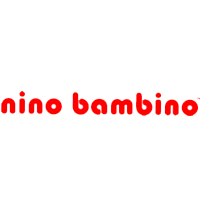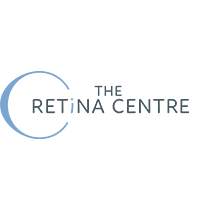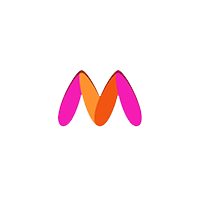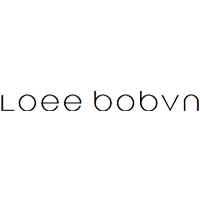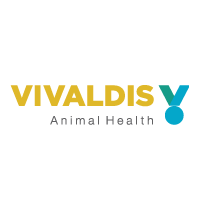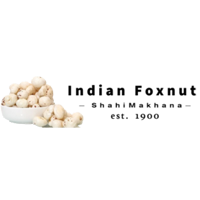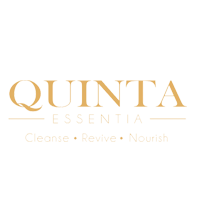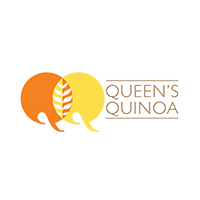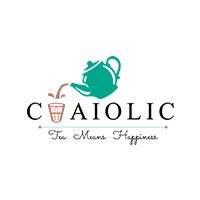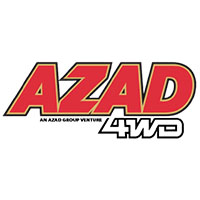While content marketing is rendering its prominence of achievement, Amazon launched its Premium A+ content module. This Amazon A+ Content facility is an upgraded version of Basic A+ detail which enables the first party (1P) Amazon vendors to feature their products with added video content, high configuration and intense view of images, comprehensive comparison chart, narrative product description and interactive display.
Influences informed buying decision through Multimedia Efficacy
According to Amazon, this will help manufacturers to drive the conversion rate to a higher limit. The speciality of Amazon A plus Content will not just educate customers about the brand but is also expected to increase the sale rate from 3 to 10%. Though it does not boost the organic rank of your detail page, but with unique content, images and comparison chart it can attract the right segment of consumers.
Investments & Benefits of A+ content
Though from the beginning of this year Basic A+ content detail is made free access to all vendors but it is not yet disclosed if the A+ Content of Amazon is paid or free. It though claims to be highly beneficial for marketing and branding aspect of the products.
- Increased Conversion rate – This premium amazon content marketing platform will let the customer get extra benefits like Free shipping with Prime and other extra facilities that will drive new customers.
- Trusted Brand feature – As your brand will be featured as Trusted Brand so it will enhance authenticity for customers as they will be assured that packaging, delivery, customer service and return policy are handled by Amazon itself for such brands.
- Premium Marketing – It will add many good deals and shopping gifts which is again lucrative for customers.
- Exploring sales channels – Reach the vastest network of Amazon including buyers and vendors.
- Amazon fulfilment centre – They will take care of all order fulfilment, not just single order window.
- Analytics – It provides better traffic, geographic sales analysis and operational metrics.
How to create the A+ Detail Page
According to the Amazon brand guidelines here we go with the details of how to get started with A+ content detail page. It has 2 options self-service module and Amazon service module where they create the module for you. But Amazon Standard Identification Number of ASIN is very important for each product to get into A+ detail page. Log in to Vendor Center and hover on Merchandising tab and then select A+ Detail Page.
If you select Self-service then ASIN number of the product is must for Amazon enhanced content services to get prominence. Create Project title. Now you are on the design page layout. In total it offers 12 modules but for each product, only 5 modules can be selected. So play around to design your page in the best look.
After style and layout, it’s time for uploading image and content. Then after you can see a preview. Edit if required or else click on Continue and then Add To Cart. On selecting Amazon Service Module you can just give ASIN, a zip file of images and content which will be accomplished by them within 7 working days.
Now you are ready to go with your A+ content details in featuring your brand and product to customers across the network. Your visual store is no less than a retail store experience for your valued customers.