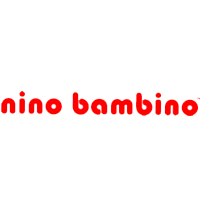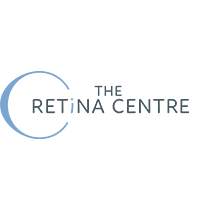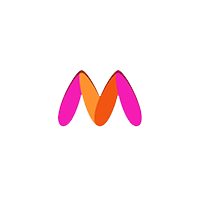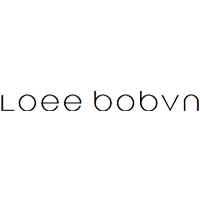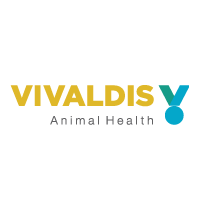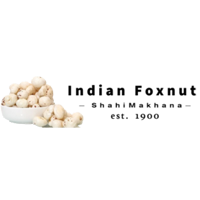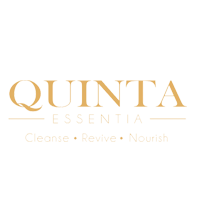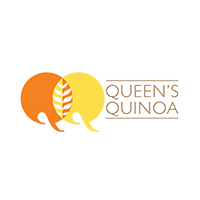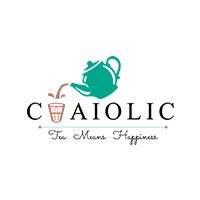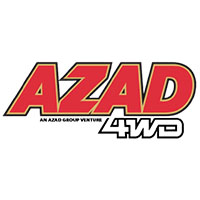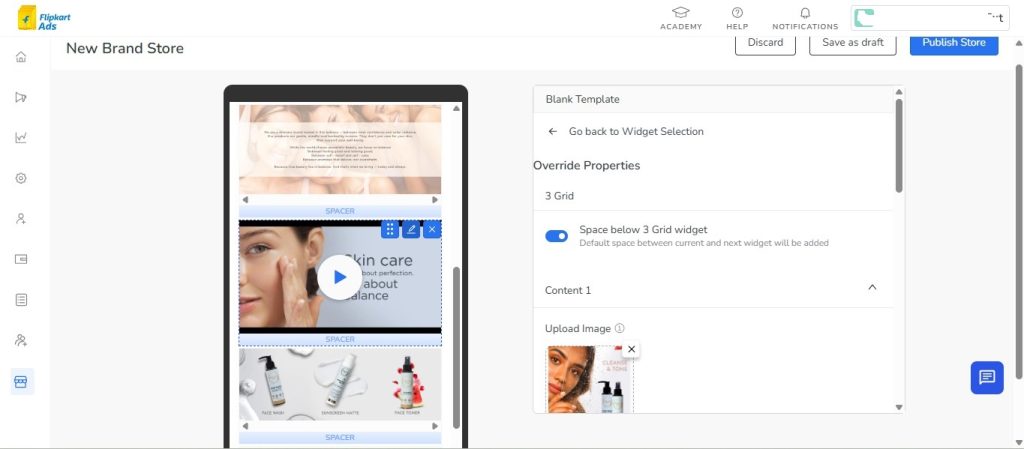
In today’s digital-first shopping environment, standing out on crowded e-commerce platforms is a challenge most brands face. While Flipkart offers an expansive marketplace to reach millions of consumers, it also places your products alongside those of countless competitors. So how do you break through the clutter?
Enter the Flipkart Brand Store — your dedicated, branded space on Flipkart that goes beyond just listing products. It’s a powerful tool for brands to create immersive, curated shopping experiences while establishing a strong digital identity.
What is a Flipkart Brand Store?
A Flipkart Brand Store is a personalized storefront within the Flipkart ecosystem. Unlike standard product listings, this dedicated space lets brands showcase their entire product range, communicate their story, and present a unified brand identity — all without competing brand distractions.
Think of it as your own virtual flagship store, but on one of India’s largest online retail platforms.
Why Your Brand Needs a Flipkart Brand Store
Here are some compelling reasons to consider building a Flipkart Brand Store:
1. Enhanced Brand Visibility
Instead of being one of many on a product search page, your products are displayed in a curated, clutter-free environment. Consumers explore your offerings in an experience tailored to your brand.
2. Consistent Branding
From logo and color palette to banners and product visuals — the store ensures a uniform brand presence that builds recognition and trust.
3. Stronger Customer Engagement
By controlling the storytelling and layout, you create a more engaging experience that encourages customers to spend more time exploring your brand.
4. Complete Product Portfolio
Showcase your full range — including new launches, best-sellers, and niche products — all in one place. Customers no longer need to search item by item.
5. Improved Conversion and Brand Recall
A well-crafted Brand Store nurtures both instant conversions and long-term brand loyalty. The more memorable your presentation, the higher the chances of repeat visits.
How to Create a Flipkart Brand Store: Step-by-Step
Setting up your brand store on Flipkart is a structured process. Here’s how to do it:
1. Log in to Flipkart Seller Hub
Start by accessing the Flipkart Seller Hub using your seller credentials.
2. Navigate to the Brand Store Section
Once logged in, look for a section labeled “Brand Store” or similar. This is where you can initiate the process.
3. Apply for a Brand Store
Follow the prompts to apply. There may be a request form where you’ll submit your intent and basic brand details.
4. Submit Brand Information
You’ll be asked to provide:
-
Brand name
-
Brand logo
-
A brief about your brand
-
Product categories or offerings
5. Upload Required Documents
You might need to submit brand registration certificates, trademarks, or other documents verifying brand ownership and authenticity.
6. Await Approval
Flipkart will review your application. Once approved, you’ll gain access to the brand store creation dashboard.
7. Design and Customize Your Store
Now the real fun begins. Use Flipkart’s self-serve tools to design your store layout, upload banners, and build your storefront using flexible templates and modules.
Key Elements of Brand Store Design
Your brand store’s success depends on how effectively you present your brand. Here are the critical design components:
🔹 Customization Tools
Flipkart offers an intuitive self-serve editor that allows you to arrange layouts, organize products, and choose visual styles that reflect your brand’s personality.
🔹 Templates and Content Modules
Select from various content blocks — carousels, grids, image banners, and text overlays — to highlight best-sellers, seasonal collections, or new arrivals.
Brand Assets
Upload high-resolution logos, banners, lifestyle images, and even product videos. These help set the tone and aesthetic of your brand store.
Consistency is Key
Keep branding elements — fonts, colors, tone — consistent throughout the store. A cohesive experience reinforces identity and builds consumer trust.
User-Centric Layout
Design with your shopper in mind. Ensure smooth navigation, logical product categorization, mobile responsiveness, and a clear call to action.
Managing and Promoting Your Brand Store
Once live, use the Seller Hub to:
-
Add or remove products
-
Update banners and promotions
-
Monitor store analytics and performance
You can also tap into Flipkart’s internal promotional tools:
-
Participate in events like Big Billion Days, Republic Day Sale, etc.
-
Invest in Flipkart Ads to drive more traffic to your store
-
Use spotlight campaigns to feature your brand store in relevant search results
In a digital space where every brand is competing for attention, a Flipkart Brand Store is your chance to carve out a space that is authentically yours. It’s not just about selling products — it’s about telling your story, building relationships, and leaving a lasting impression on your audience.