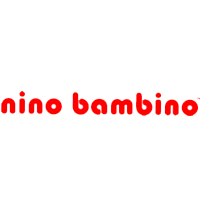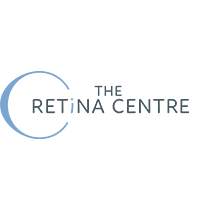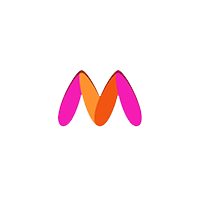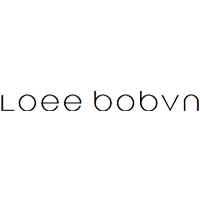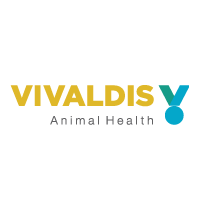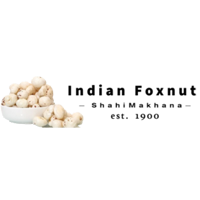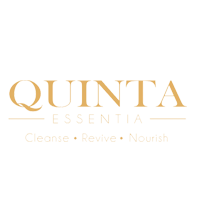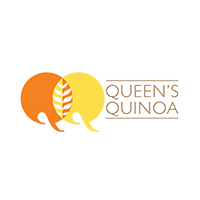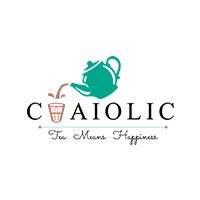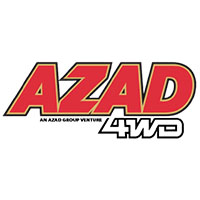If you’re planning to go live with your products on Blinkit, understanding the APOB (Additional Place of Business) process is crucial. APOB essentially refers to the states and pincodes where you intend to make your products available via Blinkit’s network. Here’s a quick guide to help you navigate the process smoothly.
What is APOB in Blinkit?
APOB stands for “Additional Place of Business” and indicates the specific pincodes where you plan to activate your product listings. Blinkit requires APOB registration for each state you wish to serve, as they use warehouse-based fulfillment.
Timeline and State Coverage
On average, the APOB process across 9 states typically takes about 2–3 weeks. Each state usually has 2–3 primary warehouses, and you’ll need to ship your products to these specific destinations.
Once Blinkit receives your products at the warehouse, and the inward is confirmed, your listings go live in the corresponding pincodes.
Product Quantity & Supply Flow
The quantity required per warehouse will be visible in your Blinkit brand dashboard. Based on this real-time data, you can plan and dispatch the necessary stock accordingly.
Documents & Access Required
To proceed with the APOB and listing process, the following credentials and documents are essential:
-
Blinkit Account Access
-
GST Credentials
-
E-Way Bill Credentials (used for API-based e-way bill generation)
Make sure you have these details handy, as they’re vital for documentation, logistics, and backend API integration.
While the APOB onboarding might seem procedural, once completed, it ensures seamless product distribution and faster go-live on Blinkit. With the right planning and documentation, you can scale your reach across multiple states efficiently.